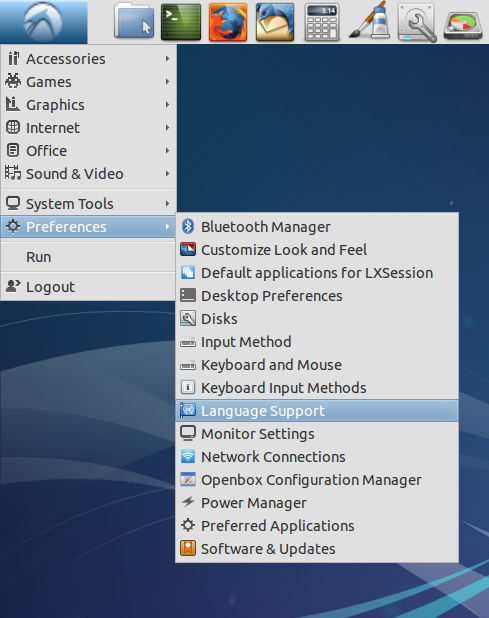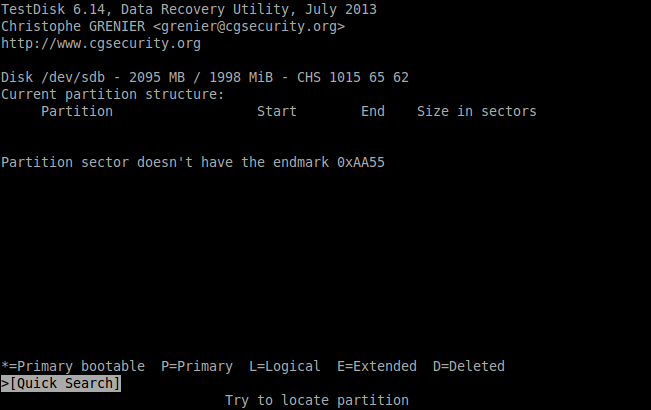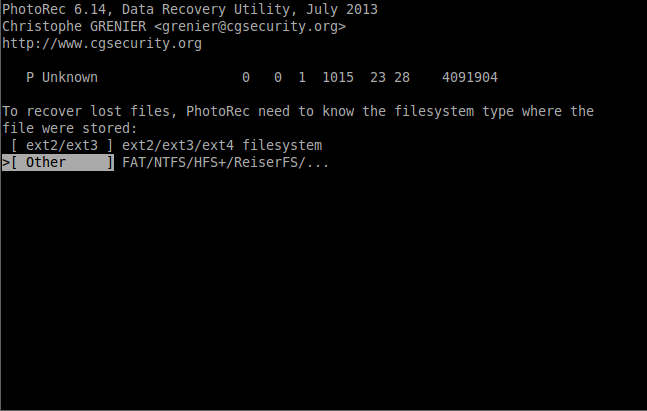Hi,
Now that Microsoft has pulled the plug from Windows XP and it is no longer supported, here is a new post about an interesting topic that I'd like to share with all of you :)
Before, I'd like to thank all those who viewed and shared my previous post: StartUbuntu-HOWTO Choose a system based on your hardware?
I'd also like to thank each and everyone within StartUbuntu Community who did their best to spread the word and helped StartUbuntu Project to grow bigger and better. You're the best. And of course, we can't forget others who didn't join our project but heard about it and helped and also those who haven't heard yet about StartUbuntu but helped because they simply believe in FOSS Philosophy.
StartUbuntu Project as I have explained many times before has just started and will not stop at this point.
So, after this introduction, I will share the first part of:
Things you will miss when you start using GNU/Linux
When you will migrate from Microsoft Windows to GNU/Linux, there will be certainly some steps/things you used to do when you were using Windows and you no longer need to do that any more.
In Part 1, I shall list 10 of these things that you will miss badly ;)
- You can 'Try' a GNU/Linux system 'Before' you actually install it on your hardware. Either by using LiveCD or LiveUSB or a Virtual Machine. You don't have to 'install' and waste your time.
- To StartUbuntu or Start using any other GNU/Linux system, all what you need to do is to download the system from the internet FREE of charge without paying to anyone anything whatsoever.
- You're no longer in need to upgrade your 'Hardware' to use a modern new Operating System. You can enjoy the latest technology - now we're in 2014 - with your current hardware. Save your money for something else.
- Because of #2, you are no longer required to enter long 25 digits serial license key in order to install a GNU/Linux Operating System.
- Most of GNU/Linux Distributions - Specially Ubuntu and its official flavors - will be installed with many applications/programs by default. You just need to install your favourite ones if these aren't installed already by default.
- You don't have to open your 'Browser' and visit any 'Web Site' to 'Install' any program/application. This can be done within your system either by: Terminal, Synaptic and/or a Software Center and all these 3 methods are available with Ubuntu and its variants by default.
- No more 'Right Click > Refresh' to your Desktop. You will miss this one so badly.
- You're very lucky that you no longer need to use Internet Explorer to install a better browser. A better browser is installed by default when you install Ubuntu (or any of its official variants) or any GNU/Linux Distribution.
- No Anti-Virus or similar programs are needed any more.
- And, in most cases, you don't need to install any 'Drivers', your machine will just work 'Out Of The Box'.
This is Part 1 and hopefully, when I got more time, I shall write Part 2.
Thank you so much for your time and please spread the word if you find this post is useful :)
See Also Related Posts:
Hi,
Well, Hello March :)
We're 36 days away ... tick-tack ... tick-tack ... Microsoft Windows XP will be dead!
To put that correctly in a more technical sentence, Microsoft Windows XP will very soon (after 36 days) reaches its End Of Life (EOL) and will no longer be supported.
What does this mean?
The answer is right here from Microsoft.
StartUbuntu would like to make your life easier. So, here is a very quick and easy guide that should help you to choose the right system for your machine 'according to your hardware'.
As everyone may know, StartUbuntu as for now, promotes only for Ubuntu and its official variants.
"Oh really? so when StartUbuntu will possibly promote for other systems? I'm not a fan of Ubuntu?"
Basically, StartUbuntu did not yet reached to this phase. That is why, it is too early and above all, giving a newcomer to Linux so many options is the worst advice in Computers History.
So where is that guide?
It is right here ;)
Technical Note:
Unlike Microsoft Windows, Linux is very well-known of its capability to run on
old machines with very limited resources (CPU, RAM and HDD). That said,
Ubuntu, Kubuntu and Ubuntu GNOME can indeed be installed and work on a
machine with only 1GB RAM. However, 'the performance' of your system will
definitely not be as same as running Xubuntu and/or Lubuntu :) so, to
play it safe, I have decided to put Ubuntu, Kubuntu and Ubuntu GNOME
under '2GB RAM and more' for the 'best performance' ;)
Links please?
Hi,
I have always wanted to write/talk about this and I am glad that I finally got the chance to write about it :)
For the last 4 years with many FOSS (Free Open Source Software) Communities/Projects, I have noticed a very weird ... not sure what can I call it? a behaviour maybe?
While so many people involved with FOSS Communities and Projects are sending so many emails per day and sometimes, very long emails ... or posting on threads (forums) or write on any public site that is visible by anyone with an Internet Connection; they do tend to start their writing WITHOUT Just One Word that will never take more than 1 second maximum from their time :)
And, the reason I called it 'weird' because they do 'write' so many words and send so long messages, yet they failed/refused/forgot/ignored/didn't care/I don't really know to write Just One Word? seriously? :)
I mean, really, what could a one word like:
Hello
or
Hi
actually do?
It will never ever waste their time (while again, they do write a lot of words except "Hi" or "Hello") and the impact that will do is really amazing :)
You may laugh. You may think I'm crazy. You may think I'm wasting my time over a trivial/silly thing. Well, do say and think as you wish, I don't mind :) do disagree but don't disrespect. And, to me, I find it VERY important to start any email or any written communications with:
Hello
or
Hi
This will never harm anyone nor kill anyone nor waste time for anyone. On the other hand, it could draw a smile on the reader's face. It is a very kind and nice way to start a written communication.
Why?
Why FOSS Communities/Projects are lacking of just one word?
I really fail to understand why :)
Yes, if there are a chain of emails/posts/whatever, then of course there is no need to keep writing "Hi" or "Hello" - even though it is nice thing to do and I've seen people on Ubuntu Forums who always start their posts with either "Hi" or "Hello" but they're very few. But it made me always wonder what is the real reason to always skip writing that on the beginning of a written communication?
Well, not sure there is an answer for that Question :)
For me, I will always use it and hope others will start using it.
To be honest, every time and I really mean every time I see an email/post/any written communication that does not start with "Hi" or "Hello", I feel bad and don't wish to read. And, exactly the opposite happen when I see an email/post/any written communication that starts with "Hi" or "Hello" :) it makes me feel good and make me carry on and read that with passion.
Just a thought I had for a long time that I want to write about it publicly and who knows? maybe one of those who don't like to start their writings with 'just one word', might have an answer for my question ;)
Thank you for reading :)
P.S.
If you agree, please Share!
Spread the 'nice' attitude of writing Hello or Hi :D
Hi,
I'm trying to help a neighbour of mine to install Japanese Language on Lubuntu 13.10 and because I have never done that before (as I don't use Japanese) and because I miss creating HOWTOs, this hopefully can be a new helpful HOWTO :)
Step 1
This is not upside down screenshot. I have moved my Lubuntu Panel from bottom to top so that is why the screenshot looks like that :)
Step 2
You need to be connected to the Internet (either Wireless or via LAN Cable) to do this step which is click on 'Install'
Step 3
Click on Install/Remove Languages (left side window) and choose Japanese (or any other language you wish to install) from the list (right side window). Tick the box and click on 'Apply Changes'
Step 4
You just need to wait now until the system installs the needed packages.
Step 5
As per this article, you need to choose 'iBus' as the keyboard input method system.
Step 6
Logout :)
Step 7
After you log back in to your desktop, there should be a 'Keyboard' as shown on the below screenshot:
You need to:
(a) Right Click on the Keyboard icon
(b) Select Preferences
Step 8
(a) Tick 'Customize active input methods' as shown on the screenshot below
(b) Click on the drop down lost 'Select an input method'
Step 9
You should get a list similar to the below screenshot. You need to find "Japanese Anthy" NOT just Japanese.
Step 10
After selecting 'Anthy' from the drop down list, you need now to click on 'Add' so the selected language will be added to your system and YES, this should be done ONLY ONCE. No need to repeat that unless you format and install again ;)
Once you click 'Add', please do click on 'Close' and all the changes you made will be saved - YES, this is not like Microsoft Windows ;)
So, are we done?
Oh yes indeed :D
If you click on the 'Keyboard' icon as per the below screenshot, you should see a small list of two options:
Obviously, you need to select 'Japanese - Anthy' and ...
Enjoy writing with your native language or Japanese if you know how to use it :D
WOW, that was fun :D it's been ages since I created a HOWTO and I must thank my good brother and friend Rafael Laguna for his help with Step 7 - Step 10 as I was stuck - No, he is not Japanese but yes, he knows about this interesting language :D
I hope that was helpful, useful and informative.
Share this so others who might having hard time to install other languages to get some help ;)
Thank you!
Hi,
As a founder of StartUbuntu Project, I like to lead this project by example and I'd like my actions to be louder than my words. Therefore, I have started to spread the word of StartUbuntu in real life.
As they say: "Expect the Unexpected.", I have indeed learned a lot from this real life experience.
With each and every machine (PC and/or Laptop) I convert to Linux, I learn new things from new and different story. Each device brought new challenge. This reminds me of the fact that there is no one who knows everything and it also reminds of: one keeps learning until the last breath of his/her life :)
That said, I'd like to share one of the latest adventures of mine and by far, one of the most interesting and useful experience which I have learned a lot from:
I am afraid I have no time to do much expect writing this post. The thread on the above link is very clear IMHO. Many highly skilled, experienced and very helpful friends and contributors on Ubuntu Forums have done their very best to help. It is reminding me of my golden days with Ubuntu Forums and the great technical support that I had given for many and learned from others. One day, maybe when I retire from all what I am doing now, I may go back for Technical Support ;) as for now, I'm afraid I have no time for it.
Hope this experience will be helpful for you too :)
Thanks!
P.S.
By the way, the moral of this is:
"We didn't fail, we just found 10,000 ways that didn't work."
Also,
"Never give up nor surrender."
This is a follow up with this thread on Ubuntu Forums:
Part 1
1- From Terminal, I run: $ testdisk
2- Choose the create a new log file:
3- From the list, I choose /dev/sdb and then [Proceed]
4- I choose then [Intel]:
5- [Analyse]:
6- This is what I get after choosing [Analyse] and I choose [Quick Search]:
7- What I get and then I press [Enter]:
8- Nothing happens so I select [Deep Search]:
9- Still nothing so I press [Enter]:
10- Finally [Quit]:
Some helpful and nice people on the Ubuntu Forum suggest NOT to create any partition table at this stage because that might cause the loss of the data that if there is any. Hence, I didn't create any partition table nor any partition but as you can see, this is what is happening with me.
I thought to make life easier for everyone so that we be on the same page :)
This is what I see when I use 'testdisk' so hope it is clear now.
Thank you for trying to help, I highly appreciate that :)
- - - - - - - - - - - - - - - - - - - - - - - - - - - - - - - - - - - -
Part 2
$ sudo photorec
[Search]
[Other]
Finally ...
It seems there are no files!
Hope this is the correct way ...
Updated
Ladies and Gentlemen,
Dear FOSS friends and mates,
I am pleased to announce the beginning of a new era for Old Hardware and a possible replacement for Windows XP and a potential strong system for NON-PAE machines.
Today, 14th of Jan, 2014; I am announcing the start of Brainstorming and Development of ToriOS - a Linux Distribution based on Ubuntu 12.04 LTS.
Please join me and let's have fun :)
Special thanks to everyone who is involved and we shall definitely need more contributors :)
Updates:
The Launchpad Area and the Blueprints have been set.
Note:
All the communications, serious planning, discussions, etc will be on Launchpad using the mailing list.
Thank you!
Ali/amjjawad
Founder of ToriOS
Founder of StartUbuntu
Team Leader for Ubuntu GNOME
StartUbuntu in Real Life - Project Convert my Neighbours to Linux In 2014, starting from 8/Jan/2014
January 2014
- Machine 1 (P4, 2GB RAM, 80GB HDD) 8-1-2014 = Lubuntu 13.10
- Machine 2 (P4, 4GB RAM, 1TB HDD) 16-1-2014 = Ubuntu GNOME 13.10
- Machine 3* (Core Due, 6GB RAM, 640GB HDD) = Ubuntu GNOME 13.10 Dual Booting with Windows 7 (Games)
- Machine 4 (Core Due 2, 2GB RAM, 250GB HDD) = Lubuntu 13.10
- Machine 5 (HP Mini - ATOM CPU with 2GB RAM, 250GB HDD) = Lubuntu 13.10
- Machine 6 (LG T280, Core Due 2, 2GB RAM, 320GB HDD) = Xubuntu 12.04.3
- Machine 7 (HP ProBook 4520s, Core i3 first generation, 4GB RAM, 320 GB HDD) = Ubuntu GNOME 13.10
- Machine 8 (Toshiba, Centrino 2, 3GB RAM, 320GB HDD) = Xubuntu 12.04.3
- Machine 9 (LG R410, Core Due 2, 3GB RAM, 320GB HDD) = Xubuntu 12.04.3
Feburary 2014
- Machine 10 (Acer, Core i5, 4GB RAM, 320GB HDD) = Ubuntu GNOME 13.10
- Machine 11 (Toshiba , Pentium Dual Core, 2GB RAM, 250GB HDD) = Lubuntu 13.10
- Machine 12 (Sony Vaio, Centrino, 2GB RAM, 200GB HDD) = Lubuntu 13.10
- Machine 13* (Dell XPS all-in-one, 2GB RAM, 320GB HDD) = Xubuntu 12.04.3 (Dual-Booting with Windows 7 because user insists to have Windows and I insists to install Linux)
- Machine 14 (HP Pavilion dv4, AMD, 2GB RAM, 300GB HDD) = Xubuntu 12.04.3
- Machine 15* (HP Pavilion, AMD Athlon Neo, 2GB RAM, 250GB HDD) = Lubuntu 13.10 (Dual-Booting with Windows 7 because of iTunes)
- Machine 16* (Desktop Touchmate, Core Due 2, 2GB RAM, 500GB HDD) = Xubuntu 12.04.3 (Dual-Booting with Windows 7 because the user has over 100GB data to backup so we agreed to dual-boot)
- Machine 17* (Packard Bell EasyNote, AMD Athlon, 3GB RAM, 250GB HDD) = Xubuntu 12.04.3 (Dual-Booting with Windows 7)
- Machine 18 (HP Pavilion g6, AMD, 3GB RAM, 300GB HDD) = Ubuntu GNOME 13.10
March 2014
- Machine 19 (ThinkPad T520, Core i7, 4GB RAM, 500GB HDD) = Ubuntu GNOME 13.10
- Machine 20 (Dell, Core i3, 3GB RAM, 320GB HDD) = Ubuntu GNOME 13.10
- Machine 21 (Acer, Core i5 2nd generation, 4GB RAM, 500 HDD) = Ubuntu GNOME 13.10
- Machine 22 (Toshiba, Core i7 2nd generation, 4GB RAM, 500GB HDD) = Ubuntu GNOME 13.10
- Machine 23 (Dell, Intel Celeron, 2GB RAM, 250GB HDD) = Lubuntu 13.10
April 2014 (before 8th of April 2014)
- Machine 24 (Dell, Genuine CPU T2050 @1.6GHz, 1GB RAM, 120GB HDD) = Lubuntu 13.10
April 2014 (after 8th of April 2014)
- Machine 25 (Samsung N150, Atom, 2GB RAM, 250GB HDD) = Lubuntu 14.04 LTS
- Machine 26 (Dell Inspiron, Core i5, 4GB RAM, 500GB HDD) = Ubuntu GNOME 14.04 LTS
- Machine 27* (Sony Vaio, AMD Dual-Core, 2GB RAM, 320GB HDD) = Xubuntu 14.04 LTS
- Machine 28* (Alienware, Core i7 2nd generation, 8GB RAM, 750GB HDD) = Ubuntu GNOME 14.04 LTS
- Machine 29 (Asus Eee PC, ATOM CPU, 1GB RAM, 160GB HDD) = Lubuntu 14.04 LTS
- Machine 30 (Sony Vaio, Core i5 2nd generation, 4GB RAM, 750GB HDD) = Ubuntu GNOME 14.04 LTS
May 2014
- Machine 31 (HP Pavilion DV6, Core Due 2, 4GB RAM, 500GB HDD) = Xubuntu 14.04 LTS
- Machine 32 (Sony Vaio, Centrino, 4GB RAM, 160GB HDD) = Xubuntu 14.04 LTS
- Machine 33 (Dell, Core i5, 4GB RAM, 500GB HDD) = Ubuntu GNOME 14.04 LTS
June 2014
- Machine 34* (ThinkPad, Centrino 2 vPro, 2GB RAM, ?? ) = Xubuntu 14.04 LTS
- Machine 35 (Samsung Notebook, ATOM, 2GB RAM, ??) = Lubuntu 14.04 LTS
July 2014
- Machine 36 (Dell, Centrino) = Xubuntu 14.04 LTS
- Machine 37* (Dell, Core i5, 4GB RAM, 1TB HDD) = Ubuntu GNOME 14.04 LTS
- Machine 38* (Lenovo, Core i5 4th generation, 4GB RAM, 1TB HDD) = Ubuntu GNOME 14.04 LTS
August 2014
- Machine 39* (HP, Core Due 2, 2GB RAM, 300GB HDD) = Lubuntu 14.04 LTS
- Machine 40 (Samsung, Core i3, 4GB RAM, 500GB HDD) = Xubuntu 14.04
- Machine 41 (Toshiba, Centrino, 3GB RAM, 300GB HDD) = Lubuntu 14.04
- Machine 42 (Dell Latitude D610, Centerino, 512MB RAM, 40GB HDD) = Lubuntu 14.04
- Machine 43* (Sony Vaio, Core Due, 3GB RAM, 500GB HDD) = Ubuntu GNOME 14.04
- Machine 44 (HP g6, Core i5, 6GB RAM, 640GB HDD) = Ubuntu GNOME 14.04
September 2014
Total
16 Machines had been converted in 2013 + 44 = 60 Linux Installations
* Dual-Booting with Windows mostly because the user needs iTunes (or Games) and can't live without it or this is what the user wants.
I shall update this post everything I convert new machine and just share the link instead of keep posting a list of machine :)